
Local(ish) DDNS & DrayTek Routers
We love using CloudFloor DNS (aka Microtech Guernsey) for our DNS management as it’s feature packed and in the rare case we need their help it’s really swift, yesterday we found out how easy their Dynamic DNS service was to deploy.
We have a client with 12 remote sites mostly with just a couple of devices so they use Home ADSL and therefore do not have a static IP address, each of these sites have a DrayTek Vigor 2830n and with recent firmware releases these support the use of Customized DNS.
We already were managing the main domain on CloudFloor so we then added each router as a new Dynamic DNS, by going to DNS Services – Setup DNS – Dynamic DNS
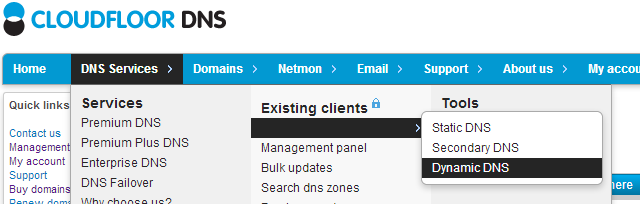
Enter the address you’re going to use, we used one that identified the site
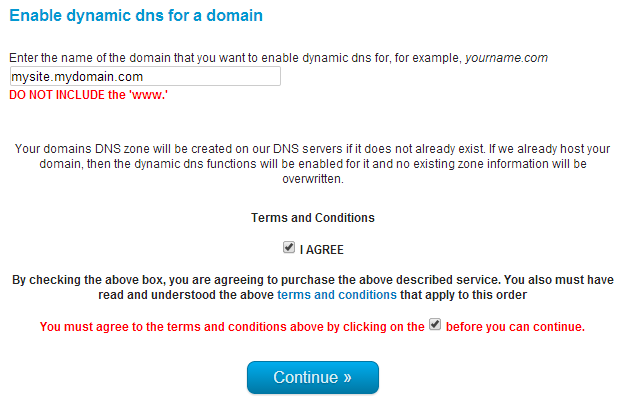
The key to managing this record is to setup a password for changing it, to do that manage the domain by entering it in to the ‘Manage domain’ box on the left, then choose ‘Update domain password’ and give it a password
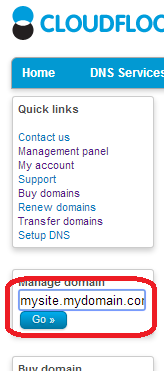
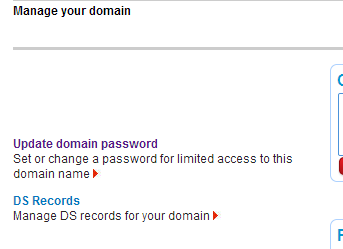
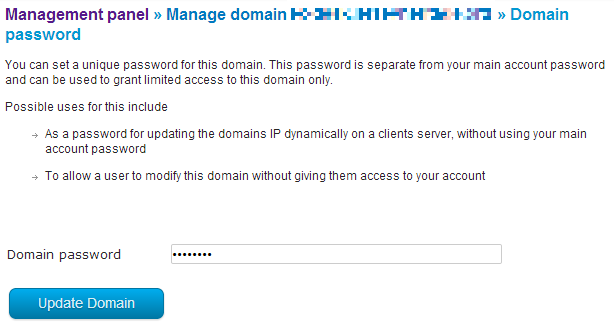
So you now have a subdomain/record your can directly update using CloudFloors DDNS Update Protocol, this takes the form of:
https://www.mtgsy.net/dns/update.php?email=mysite.mydomain.com&pass=password&hb=0&ip=0.0.0.0
CloudFloor is now ready, so the next step is to setup your router.
Login to the DrayTek and navigate to Applications – Dynamic DNS, check the box ‘Enable Dynamic DNS Setup’ and then click Index 1
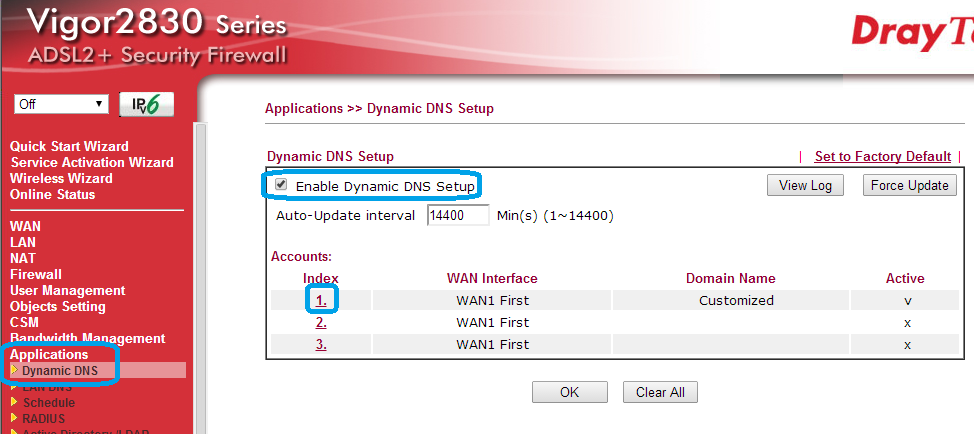
Choose ‘Customized’ for Service Provider (if you don’t see this option then you need to update your firmware)
Enter www.mtgsy.net for Provider Host
Enter the following for Service API:
/dns/update.php?email=mysite.mydomain.com&pass=mypassword&hb=0&ip=###IP###
The ###IP### is where the DrayTek puts the WAN IP.
Choose ‘URL’ for Auth Type
Choose ‘http’ for connection type
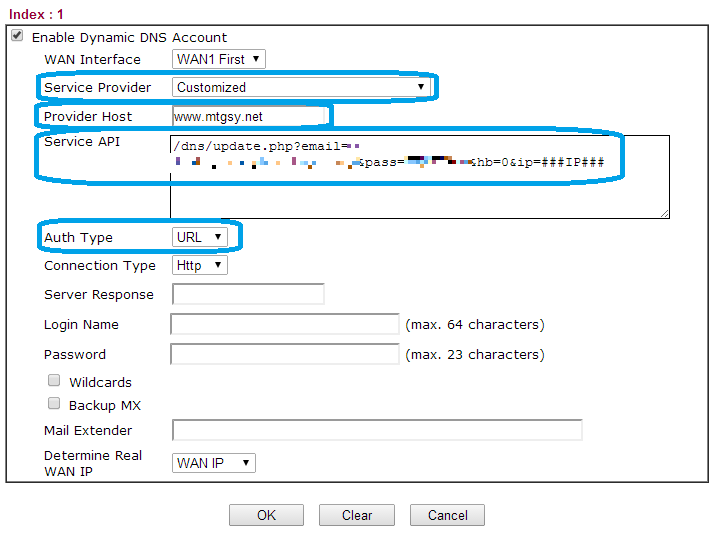
That should be the job done, you can check that your IP has updated in CloudFloor.